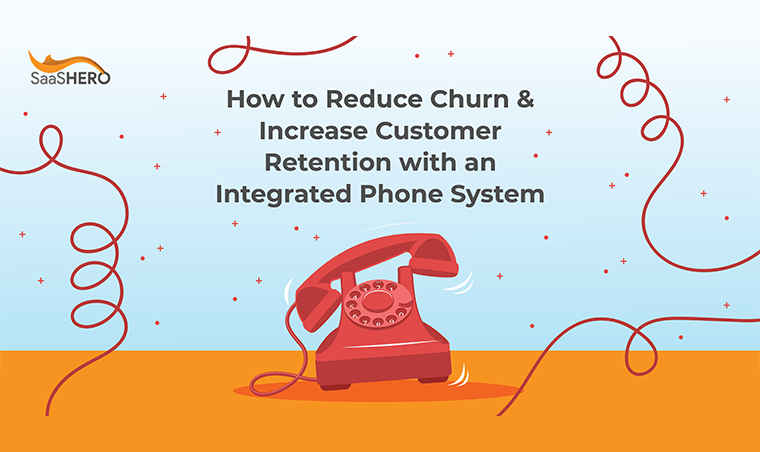
We already know that acquiring customers can be a tricky process with a steep learning curve. LOTS of testing involved. Multiple channels to try. Content to create. Automation to put in place.
The thought of building and scaling a sound customer acquisition strategy can be exhausting.
So, when you do get a paying customer there should be only one thought going through your mind. RETENTION. Treat them like gold because theres plenty of data to support that acquiring a new customer is about 6x more costly than keeping an existing one.
Also, existing customers are about 50% more likely to try new products and services than new customers.
Why are your customers churning to begin with
One of the most common reasons SaaS companies will lose customers is because of poor customer serviceand support. While thats a somewhat broad reason to stop paying for a service, its also one of the easiest to fix and improve upon.
After all, if you have a customer base that is paying significant money to you, theyll most likely be more than willing to provide invaluable feedback on how you can improve your customer support.
But lets not let it get to that point. One of the first things you should do to reduce the risk of your customers feeling like your support level is subpar is to use an integrated phone system.
You cant afford to have average customer service
Im sure youve dialed a customer support number at one point or another during your life. Some of those calls have most certainly been better than others, while most are just bleh.
Nothing good, nothing bad. Just customer service.
SaaS companies dont have the luxury of providing their users mediocre customer service, especially those that operate in a super competitive space like billing software or marketing automation. There are just too many opportunities for your customers to jump ship.
My recommendation is to use an integrated phone system like Kixie and get your customer support efforts started out on the right foot.
Personalize the customer support experience
As an example, lets create two different scenarios that might take place after one of your customers dials in for help with an issue theyre experiencing.
Scenario 1: Your customer calls your 800 number, presses 2 to reach the customer support center, waits for the phone to ring a couple times, then is greeted by a polite representative from your company. The conversation goes something like this
Support rep: Thanks for contacting customer support. Who may I have the pleasure of speaking with today
Caller: This is John Smith.
Support rep: Hi, John! May I please have your customer ID so I may assist you better today
Caller: Sure. Its 892357892
Support rep: Great, thanks! What may I help you with
Pretty standard, right The rep is polite and kind and sounds genuinely ready to lend assistance to the customer. But the process is loooong. Too long, and it doesnt need to be.
Now lets take a look at how a similar situation would look like using Kixie.
Scenario 2: Your customer calls your 800 number and is immediately greeted by a customer support rep, theres no automated prompt to go through and the rep has all of the details of the callers account pulled up on their screen
Support rep: Hi, John! Hows it going today
Caller: Great! How are you
Support rep: Im well, thanks! What can I do for you I have your account pulled up already so we can just dive right into whatever issue youre experiencing.
See the difference The customer in the 2nd scenario had a quick, personalized interaction with your support team. Even just shaving a minute off of a support call can do wonders for the satisfaction rate of your customers.
All activity is recorded in your CRM
Kixie integrates with most of the major players in the CRM space (Salesforce, Zoho, Pipedrive, etc.) and thats what really makes it so powerful.
Every time someone calls in or your reps call out, which is literally as easy as clicking on the customers phone number in their account record, its logged in that customers account.
Take a look at an example below of how a customer activity record would look in Zoho when using Kixie.
When a customer calls in, its super easy for your reps to pull up their account (so long as theyre an existing customer with information on file). Since Kixie is enabled through a Chrome plugin (yup, thats right no hardware necessary. Well get deeper into that a little later on), a prompt will appear on the reps screen with a link to the customers account in the CRM.
Heres what it looks like
Just click on the link that appears in the dialer and youre off to the races.
Training opportunities abound
Did I mention that all of the calls are recorded and stored in Kixies dashboard as well as the customer record in your CRM This is an amazing feature for a few reasons, but the most prevalent being training.
You or your managers can easily login to Kixie, select a specific support rep and listen to every call they made or received for any specified period of time youd like. This way everyone is held accountable for their performance and can be coached and guided when needed so customer satisfaction remains at the highest level.
Kixie also keeps track of how many calls were made, call duration and more. All great metrics to use to track performance.
3 way calling & SMS out of the box
Sometimes support issues require more than just the person who fielded the initial call to solve them. If another team member is needed, no problem. Kixie easily handles conference calling so everyone can be on the same page.
This function works well regardless of whether your rep needs to dial to an outside line or another support rep (maybe a supervisor), in which case they can use that persons extension that comes along with their user account in Kixie.
Support teams that work remote find this feature especially useful. One click and youre chatting with another team member anywhere in the world.
SMS capability is becoming increasingly important as the world further delves into becoming mobile first. Now, more than ever, people prefer to communicate via text messaging and that same frame of mind should be incorporated into your customer support efforts as well.
Have your reps ask new customers what their preferred method of communication is during onboarding. If its text messaging, then your support team can give their Kixie phone numbers out to customers that are able to both send and receive texts.
Like always, SMS notifications are recorded in the CRM in addition to the Chrome dialer and email transcriptions.
Voicemail drops
The final feature well cover here is the ability to prerecord a voice message that can be left on a customers voicemail with the click of a button.
If your customer support team has a heavy workload involving making lots of outbound calls this can be a huge time saver.
However, make sure to record multiple versions of the voicemail since they may be calling a customer for a variety of different reasons (e.g. monthly check-in vs. returning a call). And be careful when selecting the voicemail you want to drop to a customer when selecting from the dropdown in the dialerchoosing the wrong one could be super confusing.
The drawback
It cant all be peaches and cream, right There is one very specific drawback to using a VOIP dialer like Kixie and thats call quality.
I happen to think that Kixie is better than most, but it still has a little way to go in order to be considered great like, for example, Skype.
One way to ensure the highest level of call quality and clarity is to pick up a pair of noise-canceling headphones. Using your earbuds (yes, even the new wireless ones) just isnt going to cut it with Kixie. The internal microphone on the headphones as well as the mic on your computer will both pick up your voice and cause a nasty echo.
Not a good experience.
Jabra makes a decent pair, albeit, wired, for a reasonable price that should work just fine.
Take your customer service to the next level
Having a slick integrated phone system isnt going to magically make your customer support amazing, but it should go a long way in terms of making the one-to-one communication aspect of it exponentially better.
If youre thinking along the lines of incorporating a personalized, seamless experience with a built-in KPIs and metrics to use for training and improvement, you could do a lot worse than Kixie.
Btw, Im not getting paid by Kixie and there are absolutely no affiliate links in this article. My goal in publishing this, and every piece of content on the SaaS Hero blog, is to provide real, actionable value for my readers. Hopefully, you found this read to be a good use of your time.