
1. Increase Google Ads spend for desktop searches
Yes, you read that correctly. No, I’m not foolish enough to think that mobile traffic isn’t valuable. However, when it comes to B2B SaaS marketing there is still a great case to make for putting a lot of stock in desktop traffic.
According to a 2017 survey done by Brafton of 181 B2B websites, an average of 70% of traffic came from desktops.
Upon further reflection, it makes perfect sense. Think about how you shop for software that you need to run your business. Often times, you’ll start doing your initial research during your workday while you’re sitting in front of your computer when you realize you have a particular need?not at home on the couch using your mobile device.
But just assuming that the example above holds water isn?t good enough for me, so I decided to check one of our accounts here at SaaS Hero to see if the data matched up to Brafton’s report. It did!
Take a look at the screenshot below from the Google Analytics account of TripMaster software. Over 72% of their traffic came from desktops over the past 3 months.
It’s also worth noting that bounce rate, pages per session and average session duration on desktop outperformed mobile and tablet traffic as well.
But the real question is “what is the difference in conversions between desktop and mobile?”. Glad you asked. Nearly 78% of conversions came from desktop over the last 30 days for the same client.
There you have it. Make sure the bid adjustments in your Google PPC campaigns are set accordingly for desktop and take advantage of this awesome opportunity.
2. Build your screencast library
Since it’s much easier to sell your product to a prospect by showing it to them via a live demo, take that as a hint and start sharing bits and pieces of your product to as many of the prospects you haven’t closed yet in as many places as possible.
I wrote a omprehensive guide on the 5 secrets to creating the most captivating & powerful screencast strategy for your B2B product, which you should definitely read when you have a few minutes, but we’ll go over some of the basics here.
If you’re a Google Chrome user, then try using Loom to record your screencasts. It has lots of great features, including a dedicated library to save all of your screencasts, but most importantly, it’s free.
Break down your product into as many 1-2 minute long screencasts as you can and publish them on all of your social channels and also add them to your email drip campaigns that get sent to new leads in order to warm them up as much as possible.
Get some feedback from your team and customers on which are your “showstopper” features and then focus on those first. Like you do when you build software, you should be prioritizing this activity.
Once you’ve completed recording your screencasts, don’t only upload them to your Facebook & YouTube accounts, use your screencasts as ad creative for retargeting campaigns!
If you’re generating traffic via paid search, retargeting your site visitors who haven’t converted into a lead with your most powerful product feature screencasts is a phenomenal way to generate lots of interest without having to spend a dime on creative. As always, test different screencast video ads against each other in your retargeting campaigns to see which features are driving the highest conversion rates.
3. Offer a free trial of your product
Offering a free trial of your product is one of the most powerful ways to gain interest and new users, simultaneously. So, if you don’t have a free trial in place now is the time to get it set up, especially if you’re spending money on driving traffic to your landing pages.
Getting a user to sign up for a free trial should be step 1 in your conversion funnel. After all, you’re confident that your prospects will love your product after they get their hands on it, so increase the probability of them using it and give it away for free for a defined period of time.
This is particularly important if your main competitors aren’t doing free trials. Think about it, if you’re a prospect deciding on which company to try out, wouldn’t you go for the one who’s offering you a test drive of the platform first? The answer is an obvious “yes” and therefore can be a significant competitive advantage for you.
If your competitors are already offering free trials, then try offering a slightly longer trial than they do (e.g. 30 days vs 14, etc.).
Here’s a tip, when you’re promoting your free trial through ad creative and emails, create two different headlines to test against one another. One of them should have the word “free” and one shouldn’t. Maybe use something like “Try it before you buy it”.
Reason being, a study by Vieo Design showed that the word “free” actually decreased click-through-rates for ads and email headlines. Sounds counterintuitive, but hey, data is data and its hard to argue with it. My advice… test it for yourself and see if it holds true.
4. Customer testimonial videos
Having customers leave positive feedback on various 3rd party review sites (re: Capterra in the next section) is always important, but it’s time to start thinking about the significant impact video testimonials can have for your business.
Social proof is perhaps the most important selling tool SaaS companies have at their disposal and video is the best medium for content consumption. Combine the two and you have a supercharged marketing tactic.
Ask a few of your best, longest standing customers to record a short video explaining why they love you, your business, your customer support, your product, etc. It can be all of those things or just 1 – either way, the result will be an extremely powerful marketing message that can be repurposed in multiple channels (email, Facebook retargeting, YouTube ads, website content, etc.).
The best part about this tactic is that, like screencasts, these videos don’t have to be shot by a professional production company. In fact, having your customer shoot the video using their computer or cell phone camera is probably best for a few reasons.
One, it appears to be much more authentic and real, which is the key for these videos to produce results. Your prospects should have zero doubt as to whether these are videos of your actual customers.
Two, these videos will have a super quick turnaround time. When it comes to marketing, having the ability to move fast is key.
Finally, you guessed it, they’re free! Free is good. Very good.
5. Get your company listed on Capterra, G2 (formerly G2Crowd), and the rest of the software review directories
For those of you not familiar with Capterra, G2, Software Advice, GetApp and the rest of the software review directories, it’s time to get with it.
Having just a free profile most likely won’t cut it as many of the software categories are becoming overpopulated and the only way to ensure a high page position is by participating in their PPC model.
Software review PPC has become a staple in B2B SaaS marketing, but not everyone leverages it in the most optimal way possible.
Good thing you’re reading this blog, though…
The core of sites like Capterra and G2, is about rating, reviewing and comparing competing software products. So if you do want to leverage any of these directories for your customer acquisition efforts, you’ll have to get serious about collecting good reviews from your customers.
When it comes to Capterra, it’s important to note that they will incentivize your existing customers with Amazon gift cards in order to get them to leave a review on your profile. All you need to do is send them a spreadsheet with your customers names and emails and they’ll handle the rest. How’s that for customer service?
Capterra’s paid search model is pretty straight forward…select the software category you want to advertise in, create your listing, set a bid, and that’s that. Also, unlike Google, who has ever changing bid algorithms in order to achieve top positioning, Capterra gives advertisers the ability to pay an even, set rate for a specific position on the page (e.g. $25 CPC for position #2).
This way, you know exactly where you’ll show up on the page and exactly how much you’ll be paying for each click. Definitely a nice change of pace for you PPC veterans out there.
The downside is that Capterra PPC is becoming more and more competitive. Some more popular categories have dozens of advertisers and click costs are skyrocketing as a result. We’ve seen instances where achieving position 1 in a given category can run advertisers over $100/click.
With no ROI or ROAS based bid optimizations (as of now), it can be very hard to justify such an expense for most B2B SaaS products.
Capterra is owned by the Gartner Network, who also operates the software review sites Software Advice and GetApp, which is a nice value add. If your PPC campaigns on Capterra are proving to be successful, you can easily replicate your listing and campaigns across their sister platforms and increase your footprint with very little effort.
G2 is a different beast altogether.
Their model involves a flat, annual fee in order to achieve top positioning in a given category, which has pros and cons.
One obvious con is that you might pay several thousand dollars for a years worth of advertising and get virtually no clicks. There are no traffic guarantees from G2 at the time of this writing.
However, if you’re in a high volume category that gets lots of search volume, you may benefit greatly by paying a flat rate.
Before pulling the trigger on a buy with G2, do your homework and see if the category you want to play in has the right mix of low competition and high search volume. If the numbers make sense, G2 could prove to be a solid growth channel for your business.
Keep in mind, G2’s rates are absolutely negotiable. Let them give you a price, then make an offer. It’s rare that you’ll find yourself unable to strike a deal.
Most of your prospects will look for reviews on your company before making the decision to purchase your product. Software review directories like Capterra, G2, Software Advice and GetApp are trusted sources with amazing organic rankings which should prove to be convincing enough to your prospects that your company and product are legit if they’re listed there.
However, there is another hack we’ve identified to get the most out of your PPC investment into the software review directories, which is…
6. Build review-site specific landing pages to increase conversion rates from Software Review PPC campaigns
As I mentioned in #5 above, the core of software review sites like Capterra and G2 are…reviews!
With that in mind, most users are looking to actually read those reviews and oftentimes, the decision to click on a particular listing has to do with the average review rating and overall quantity of reviews a software product has.
If you see a product that has 250 reviews with an average rating of 4.7, there’s a good chance you’ll want to check it out and see what other users have to say about it.
However, especially when it comes to Capterra, the UI is designed to generate a PPC click which will ultimately push the user off of capterra.com and to the landing page of the product they clicked on.
In the screenshot above, we’re looking at an example of Capterra’s directory for their HR software category.
Every listing that has the large orange “Visit Website” CTA button is participating in PPC on their platform.
When a user clicks on that button, it will direct them to the advertisers landing page, not their actual directory listing that has their reviews on it.
As we know, many users want to actually read those reviews, but the UI makes it more likely for a user to click the “shiny object” (re: Visit Website button) resulting in the user being whisked away to a landing page off of capterra.com (and generating a billable click for the folks at Gartner).
So what do we do?
We improvise and adapt!
In our experience, the most successful solution is to “merge” Capterra reviews into a PPC optimized landing page experience.
It’s pretty simple actually. We take an existing, proven landing page design we’re currently using for other paid search campaigns (e.g. Google ads) and screenshot real Capterra reviews and incorporate them into the design.
Take a look at the screenshot below. Instead of using the traditional social proof strategies most advertisers use (customer testimonials), we simply add some reviews from the actual Capterra profile and are sure to mention that these reviews are indeed from Capterra users.
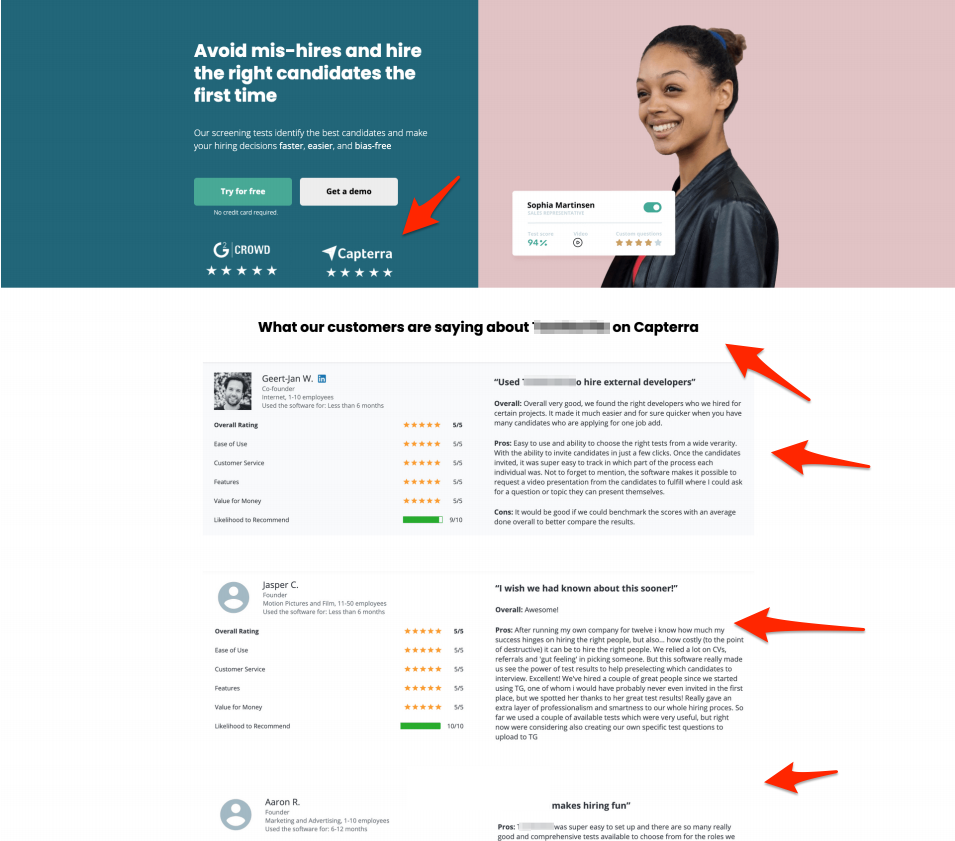
Using this strategy, we’ve created a “best of both worlds” environment for our users.
The good news…it does actually work.
Take a look at the data from this client’s Google Analytics account.
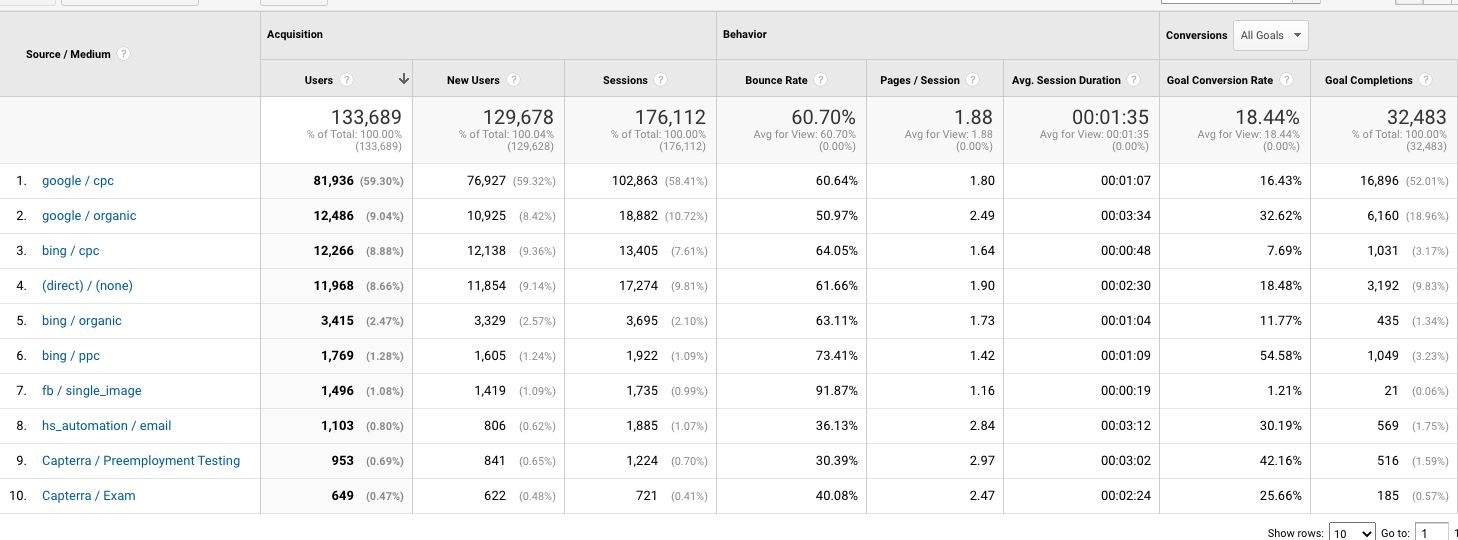
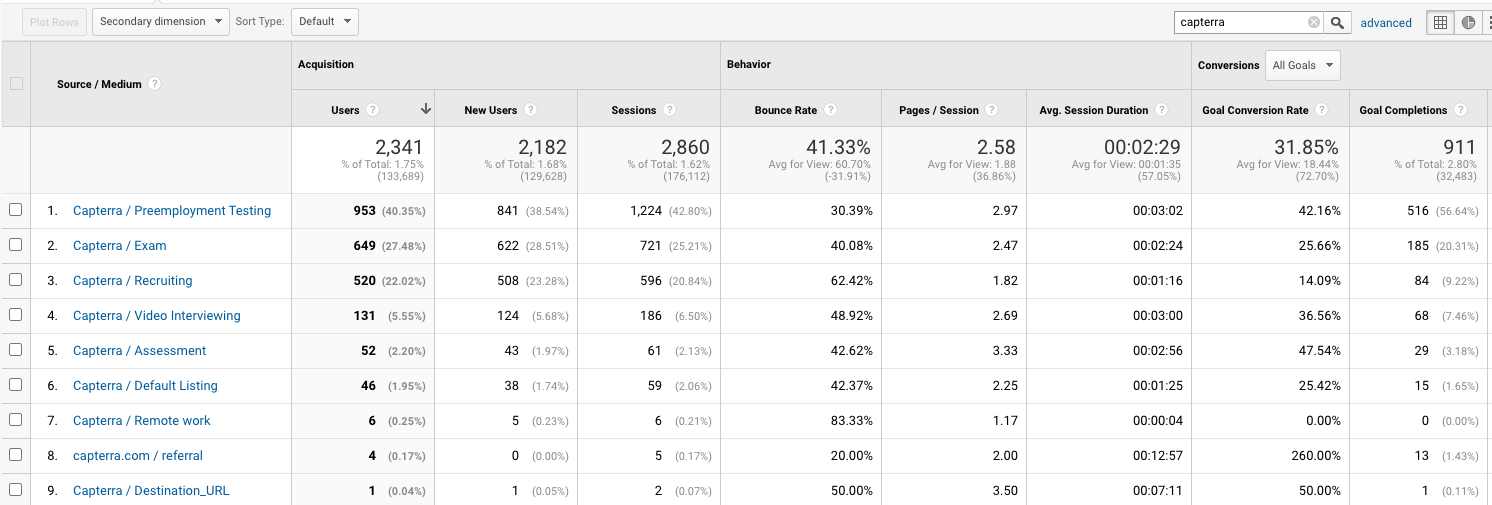
The top image shows conversion data from all traffic sources, while the image on the bottom shows Capterra exclusively.
Conversions from Capterra are nearly 2x higher.
7. Write content comparing your product to your competitors
Sticking with a similar theme to our previous section on using Capterra, we know that your prospects are almost certainly looking for reviews on your product. The other thing you can basically bet the farm on is that they’re also shopping you against your closest competition.
Websites like Capterra or g2Crowd are great places to be listed, but there’s a fundamental problem with them…you don’t own those properties and therefore have little control over what is said about your product and what isn’t.
For example, if a customer leaves a neutral review about your product and happens to mention your competitor by name in that review, it can end up being a serious detriment. Moreso than if they just left a negative review without mentioning your competitor.
The good news is that there is an easy way to hedge off this risk; start writing articles comparing your product to that of your biggest competitors and post them on your blog.
This way, you can gently, but convincingly point out all of the flaws your competition has and how much better your product is than theirs.
Title it something like “<Your Company Name>, the new alternative to <Competitor Name>” or “<Your Company Name> vs <Competitor Name>: what’s the best value?”. That should help you rank organically for searches like “alternatives to <Competitor Name>” and other comparative search phrases your prospects may be entering into Google when conducting their due diligence.
What’s even better is that for most niche SaaS verticals, these articles rank in record time. The reason being, most people aren’t producing content like this and aren’t targeting your direct competitors.
The upside is that anyone searching for an alternative to your direct competition is more than likely a great fit for your SaaS product.
Take a look at the example below. We produced a blog for our client, TripMaster, comparing their product to one of their main competitors, WellRyde. Not only does the article rank in position #1 on Google, but Google has even highlighted in in the knowledge graph to make it look even more trustworthy.
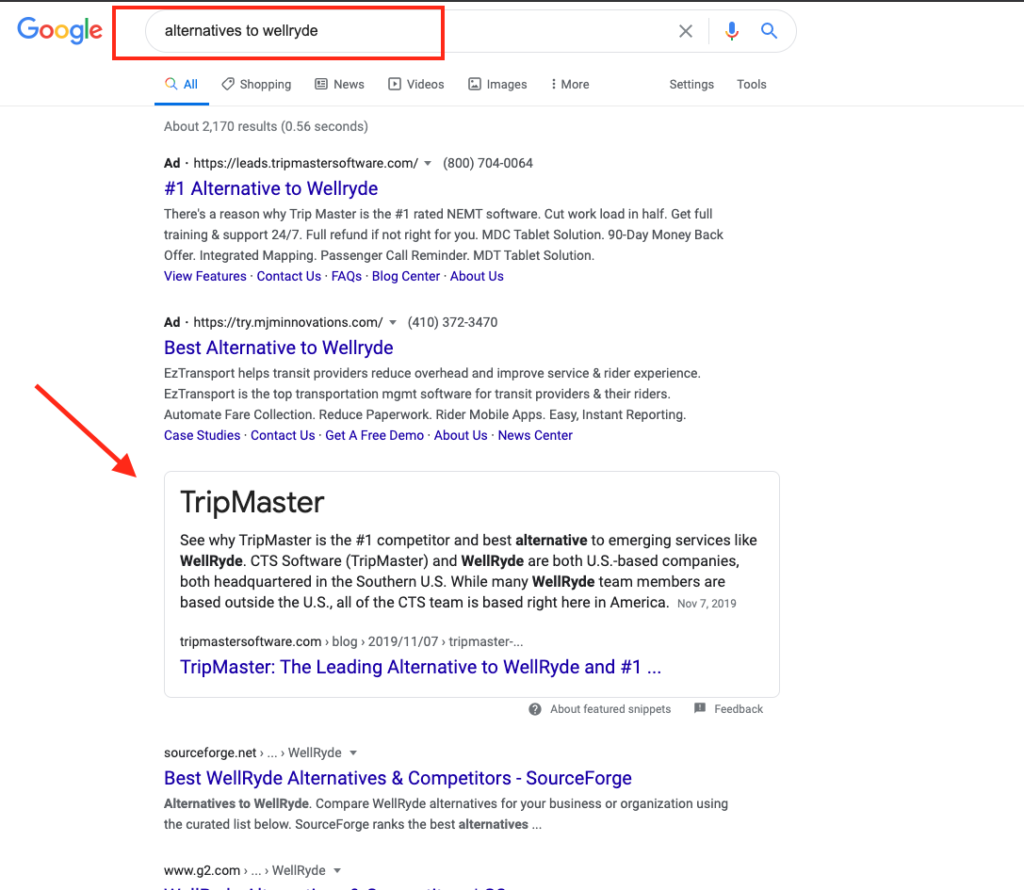
If you’re operating in a competitive niche, I’d strongly advise producing similar content on your competition as part of your SaaS marketing strategy.
8. Write press releases on new features / offerings & put them on the press wire, then promote them
There’s nothing better than having positive information to promote your business that comes from a 3rd party – even if you were the one who wrote it.
When you have a new release of your platform or add a new killer feature, write a press release and pay to have it distributed on the newswire via PRnewswire.com.
It will only take a few minutes to get your account set up and your release published. Once it’s done, sit back and wait for the results to start coming in.
There are dozens of blogs and industry-specific news sites out there who will repurpose your PR and publish it on their own website once they catch wind of it on the newswire. Most will be smaller blogs with a limited amount of traffic, but it’s absolutely possible that it will get picked up by a couple more well-known publications (a startup I was with had success with this approach putting out a release announcing a funding event that was picked up by Yahoo Finance).
If you do get lucky enough to have a credible, well-known media outlet pick your press release up, promote it everywhere! Advertising an article from TechCrunch about your latest product offering (suuuuuper wishful thinking ) on Facebook or LinkedIn should have insanely high engagement with your audience.
9. Start a private, online user community
This technique is particularly effective after you’ve already established a significant user base. If you’re in that boat, create a private Facebook group exclusively for your customers or create a group that is a combination of active users and prospects who are still on the fence about buying your product.
The “combination group” is definitely the preferred method since the group will serve as a living, breathing opportunity for your prospects to get an insane amount of social proof on why they should work with you.
Every time an existing customer in the group posts something positive about your product or service, the prospects in the group will be able to see it, and, depending on their notification settings, may actually be notified by Facebook instantly.
Furthermore, your customers will have a chance to connect with each other in order to bounce ideas off each other, troubleshoot problems, network and more.
Besides just being a great sales and community building platform for your business, you’ll also be able to leverage the ability to quickly collect user feedback, invite users to webinars to discuss new features and platform enhancements, and offer upsells and cross-sells.
10. Get featured on industry specific podcasts
As B2B SaaS marketing evolves, it’s become increasingly important that each of your prospects has a high number of touches with your brand.
You need to be everywhere…
…email, PPC, paid social, etc.
It’s rare that one click leads to a demo request, let alone a purchase.
And while you can control the frequency of impressions you deliver from the assets/channels you own, extending your reach outside of your domain is a great way to market your SaaS as well.
At this point, there’s a podcast on basically everything you can think of. Including the niche you operate in (hint: and if there isn’t, start it yourself!)!
Head to Spotify, Apple podcasts, etc. and start conducting some searches on the keywords that are most relevant to your product and find out who’s publishing podcasts on it.
It’s more than likely these aren’t huge productions and the hosts of the podcast(s) you’re interested in will be relatively accessible and looking for interesting guests.
After all, their podcast is part of their own marketing strategy and finding interviewees their target audience would love to hear from is their job. Help them out and reach out directly!
However, be careful not to come across as only looking out for your own interests. Appearing on a podcast is a two-way street…you need to promote yourself and your product, but you also need to be aware that the podcast needs to get some benefit as well.
After you identify a few podcasts you’d be interested in appearing on, start by actually listening to a few episodes first.
You may find that you don’t even want to be on them if the production quality is low, the host is boring, etc.
Remember, if you associate yourself with a podcast that is low quality, you risk having people view you and your business as low quality as well.
Assuming that the podcast meets your quality standards and you’re still interested in pursuing a spot, write an email to the host (most podcast websites have an email or form you can use to reach out through, and because most of them are pretty small, there’s a high chance the host will end up reading them) specifically referencing the following:
- What you like about the podcast (perhaps reference a specific episode and/or guest)
- Your experience and why you think it would be interesting to their listeners
- A topic to discuss if you were to appear on the podcast (***This is very important. By coming to the host with a ready-made topic, you’re making their job easier and, thus, increasing the odds they invite you on***)
Once you have some success with this tactic, try creating a templated form of your first correspondence, while keeping in mind that there are some components to your first message that can’t be automated (e.g. actually listening to the podcast for talking points).
After your podcast episodes are live, it’s now your job to promote them.
Head over to wherever the podcast you appeared on is available. Let’s use Spotify as an example.
Once on the episode screen, click the three dots icon at the top of the screen next to the “play”
Button. You’ll see a “Share” menu item and then a link that says “Copy embed code”.
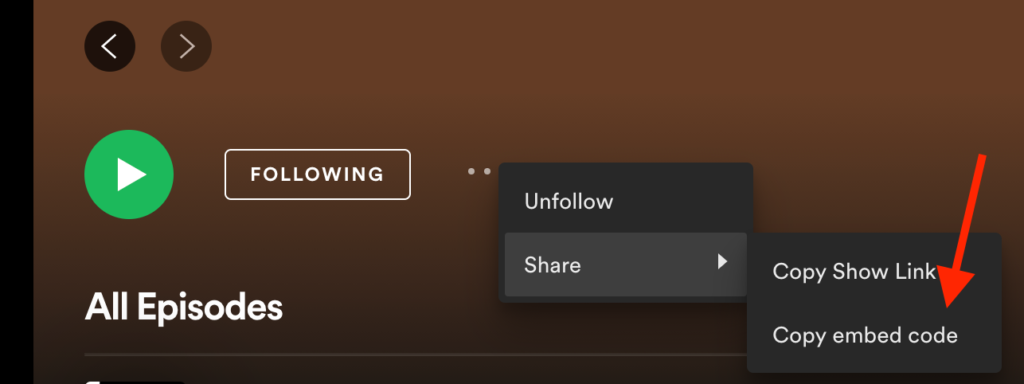
You can then embed that podcast episode onto your blog and write a blog post to support it.
Once completed, you have a powerful piece of marketing collateral to use for your paid campaigns and emails.
11. Share content on 3rd party blogging platforms
Your blog may not get tons of traffic (most likely, it doesn’t) but websites like Medium do.
Figuring out different ways to distribute your content is critical and it’s quite common for bloggers to add edited or even identical versions of their own blog content to these sites as an alternative distribution channel.
Once you’ve uploaded your content (on Medium it’s literally as easy as copy and pasting it from your own blog, which will include any images, too), you can tag multiple categories that are relevant to your article or niche which give it a higher probability of your target audience seeing it.
Be sure to promote those articles and ask your audience to “applaud” it (applauding is the Medium equivalent to upvoting on Reddit) in order to gain more visibility.
As a bonus, your content may also appear to be more authoritative to your readers if they see that it’s published on a well-known site like Medium (even thought it’s free to post there).
12. Answer questions on Quora
As I’ve now mentioned multiple times, being viewed as an authority figure in your industry is a key component to creating effective marketing campaigns and Quora is one of the best ways to jumpstart that path to credibility.
For those of you unfamiliar, Quora is a crowd-sourced website for answers to basically any question on earth. If there’s a topic you’re interested in, chances are you?ll find several related questions about it on Quora.
Start answering as many existing questions that pertain to your industry as possible. Quora also allows you to add links to your website & although they’ll provide little SEO benefit (links on Quora have a no follow tag), they can still help drive extremely relevant traffic that can be converted into new users, email subscribers and prospects that can be retargeted on Google, Facebook and YouTube.
Over time, as you answer more questions and get more upvotes, your visibility will grow and give you a great opportunity to establish yourself, and your company, as an expert resource in your field.
Here’s a tip, follow the categories that are most important to you and set up email notifications to trigger when someone asks a question within them that you can answer. This way, you won’t have to spend your time digging through Quora trying to find places to add value, they’ll just tell you when your expertise is needed.
Once you’ve answered enough questions (re: added enough value to Quora users), your profile will begin to populate under the headline of questions related to your field and users will actually have the ability to request an answer specifically from you!
Here’s what it will look like when you achieve this level of thought leader bliss?
13. Advertise your content on Facebook using engagement campaigns then retarget
This is more of an indirect lead generation strategy but the good news is that it definitely works.
Initially, it will require a good bit of testing, but once you find the right audience on Facebook, you can get your content in front of them rather inexpensively. The objective of the initial campaign is engagement – not clicks or conversions. I’ll explain why.
The Engagement objective on Facebook is designed to get your ad in front of the people who are most likely to react, comment, share or click on it for the cheapest possible cost. Depending on your target audience, engagement can be pretty cheap.
Here’s an example of a campaign I ran that was getting engagements for $.07.
If you have your targeting honed in properly (using custom audiences and lookalikes are the preferred methods, but this works with cold traffic as well), then the people engaging with your content that you’re advertising are most likely good prospects for you. The goal at this stage is not to generate the most traffic, rather, to gather the most data on the people who are interacting with your content.
The next step is to build a retargeting campaign aimed at the people who engaged with your ads. You?ll create a custom audience by going to the “Audiences” tab in your Business Manager account, clicking “Custom Audience” then “Engagement”.
The next step will be to opt to choose to build your audience specifically with people who “engaged with any post or ad”.
Be sure to make your retargeting offer one that is designed to convert a user into a lead.
The freebies are over. You’ve already promoted free content to them so there’s some brand recognition and they’ve hopefully gained some value from your original ad(s). Time to go for the kill and, at the very minimum, collect an email.
14. Run webinars (live and replays) to warm audiences
It’s hard to find SaaS companies who haven’t added webinars to their marketing mix over the past ~4 years.
However, in our experience as an agency working with SaaS products of all stages, it’s extremely common to find that many marketers go about promoting them entirely wrong.
Most frequently, our clients opt to use their live webinar as a hook for marketing campaigns targeting cold audiences (e.g prospects who aren’t currently in their database, haven’t visited their website or landing pages, etc.) on social media platforms, mainly LinkedIn.
At a glance, all of the above seems extremely logical, especially when using LinkedIn to promote the webinar but the cost and conversion rates for top of funnel leads is usually not worth the investment.
“I mean, we’re targeting people with the exact job titles that buy our product….why wouldn’t they want to watch an hour long webinar at precisely 1pm EST on Thursday January 28th on how DodoBot.io can help them increase their engagement rates by 6x???”
I’ll tell you why. It’s the same reason why ads on LinkedIn with a “Request a demo” call to action promoted to cold audiences rarely work.
Even though the content (or demo) may be extremely useful and well done, there is a cost associated with it…their time.
This is even more of an obstacle for live webinars that take place at a specific day/time. What are the odds that strangers scrolling the LinkedIn newsfeed are going to be available when you want them to be?
The numbers are in and they don’t look very good.
See the screenshot below from our LinkedIn Campaign Manager account showing results from a webinar we tested for our SaaS marketing agency, SaaS Hero. We spent $732 and received 27 leads for a cost of just over $27/lead. In our world, $27 top of funnel leads are a little expensive, but not totally unacceptable, so things didn’t seem that terrible…yet…
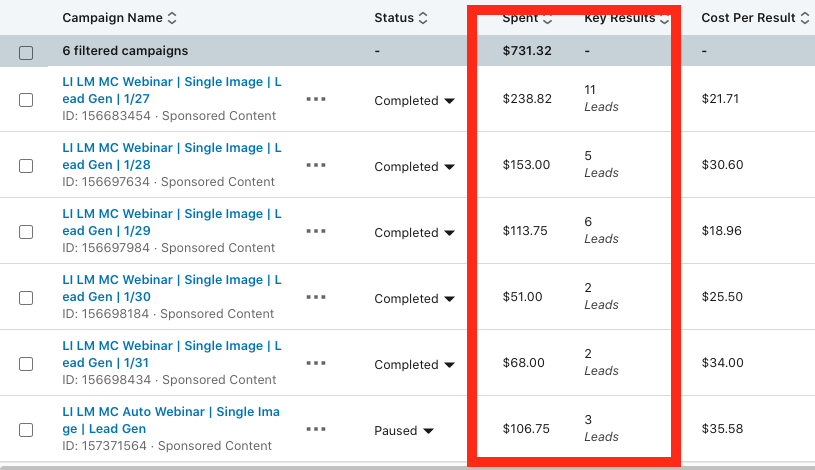
Where things really got bad was our show up rate, which was a horrific 18%.
That means we actually paid $146/attendee. For most SaaS products, these numbers won’t scale.
In short, promoting live webinars to cold audiences on a social channel is an often ineffective marketing tactic for most SaaS products.
But don’t give up on your webinar marketing hopes and dreams quite yet!
You most likely already have an audience who would be interested in attending your webinar and that audience will consist of the following prospects:
- People who have visited your website previously (ideally, more than once)
- People who have downloaded your content in the past
- People who have requested a demo who a) never ended up buying or b) never actually showed up
- People who have requested a free trial of your product but never purchased
Promoting webinars works MUCH better when you’re targeting warm audiences.
They know you, they’re familiar with your product, and you most likely have their email address, giving you another, far cheaper, channel to reach them with for your offer.
So, not only will you get less expensive leads, but you’ll get a much lower cost per attendee. We expect our campaigns promoting webinars to warm audiences to have somewhere between a 40-50% show up rate.
Cold audiences require a lot more convincing before they will feel like you’re worthy an hour of their time, so even if they register for your webinar, there’s a slim chance they’ll actually log in when it’s time.
You have far less to prove to your warm audiences that makes them a much more attractive target for webinar promotion.
15. Share the first paragraph of your blog on LinkedIn with a “Read More” link
As it stands today, LinkedIn is a huge social network, but nothing close to the size of, say, Facebook. Facebook is notorious for giving a very minimal organic reach for standard posts, which, in turn, requires companies to spend money advertising their content.
If you have 10k followers on Facebook, it’s likely only a 100 or so will actually see your posts if you don’t pay for them.
The opposite, however, is true for LinkedIn.
Even if you have just 500 connections, you’ll get about 5x the reach from a post on LinkedIn as you would if you had 10k followers on Facebook and you posted the same content from your business page.
And, since your business is operating in the B2B space, LinkedIn becomes that much more of a valuable channel for you to take advantage of.
Try writing a couple sentences from your blog in a post in order to garner some interest from your connections, along with a link to the full article. Make sure to use a tracking link to monitor its’ effectiveness and see if you can’t pick up an extra 100 or so visits to your website every week.
16. Promote high-value, downloadable content via LinkedIn ads
The secret is officially out for B2B SaaS marketers….LinkedIn ads are gold!
https://giphy.com/gifs/VLe9cJCjYWXLy/html5
That statement does, however, come with a bit of a disclaimer. LinkedIn, compared to, say, Facebook, is quite a bit more expensive to generate clicks.
It appears that LinkedIn feels the targeting levels they can achieve for B2B products and services are extremely valuable, and, in many cases, they aren’t wrong.
So if you’re selling a super inexpensive product, you may find LinkedIn ads a bit costly, especially if you’re just getting started.
However, if you’re selling a high-touch product that requires a demo to sell, then you must carve out some budget for LinkedIn ads.
But don’t just start promoting “start a free trial” or “request a demo” focused ads to cold audiences.
Those “offers” rarely produce great results. Think about it, people aren’t browsing LinkedIn looking for a product to trial or explore, they’re looking for networking, news, etc.
With that in mind, make your first introduction to them one that leaves them with something to remember you by.
Something that is super high in value!
Over the years, we’ve seen dozens of examples of how promoting high-value, downloadable, top of funnel content is an amazing way to build an engaged audience.
Think guides, swipe files, templates, etc. E.g. things that your audience can actually use without having to buy from you or attend a demo.
Use these content types as an opportunity to not only provide value, but also to establish credibility with your audience.
If you start off the relationship by giving them something they truly want and need, they’ll be much more likely to be receptive to the rest of your marketing.
Check out this piece we wrote on How To Get 40% Conversion Rates From LinkedIn Ads for a ton of detail on this topic.
17. Use ungated blogs as paid media content
As B2B buyers continue to be more skeptical about marketing messages, we as SaaS marketers need to be more receptive to change and, occasionally, do things that go against conventional wisdom.
For example, when it comes to paid media, particularly PPC, we’re almost always looking for contact information in order to get the goods.
Want to read a high-value blog? Email, please.
Want to see this webinar replay? Email, please.
You get the point.
However, there comes a point in time where “paying” for content, albeit with only an email, gets a bit exhausting for users.
After all, if you invested a lot of time and energy in creating something you feel is so amazing, wouldn’t it make sense to get as many eyeballs on it as possible?
The fact of the matter is that your prospects want all that good content and you should have no issues giving it to them!
Often times, it takes dozens of touch points before a user takes action. There’s only so many times you can show your potential customers the same ads promoting the same call-to-action to start a free trial or request a demo…they need value.
If you’re consistent with your content production (which you should be) and you’re confident that the content you’re generating is super high quality, don’t be scared to throw a few ad dollars behind it to attract users at various stages of the funnel.
They’ll appreciate you for it.
18. Send paid traffic to your main website instead of a PPC optimized landing page
For the seasoned paid search marketers out there, what I’m going to say in this section may ruffle your feathers a bit, but hear me out.
PPC optimized landing pages don’t always work…!
For some industries/businesses, there is just more information that prospects need to consume before converting that couldn’t possibly fit on one landing page.
Blogs, case studies, detailed info on features, are a few examples of things your prospects may be looking for prior to converting.
So, if you’re finding that your landing pages aren’t converting well, and you’ve gone through the motions of A/B testing them to death, then try running an experiment where you send at least a portion of your traffic to your main website.
We learned this the hard way with a client in early 2019.
After nearly a dozen landing page iterations and A/B tests, we finally caved and began pointing traffic to the features pages of our clients main website.
Here is an example from one of our paid search campaigns where our conversion rate increased by over 3x after killing off landing pages built for the sole purpose of PPC campaigns and directing traffic to a features page on the clients main website.
However, it wasn’t just conversion rate that improved dramatically, it was cost per conversion as well.
Our average cost per lead dropped by over 50% after implementing the change from sending paid traffic to the main website instead of a dedicated landing page.
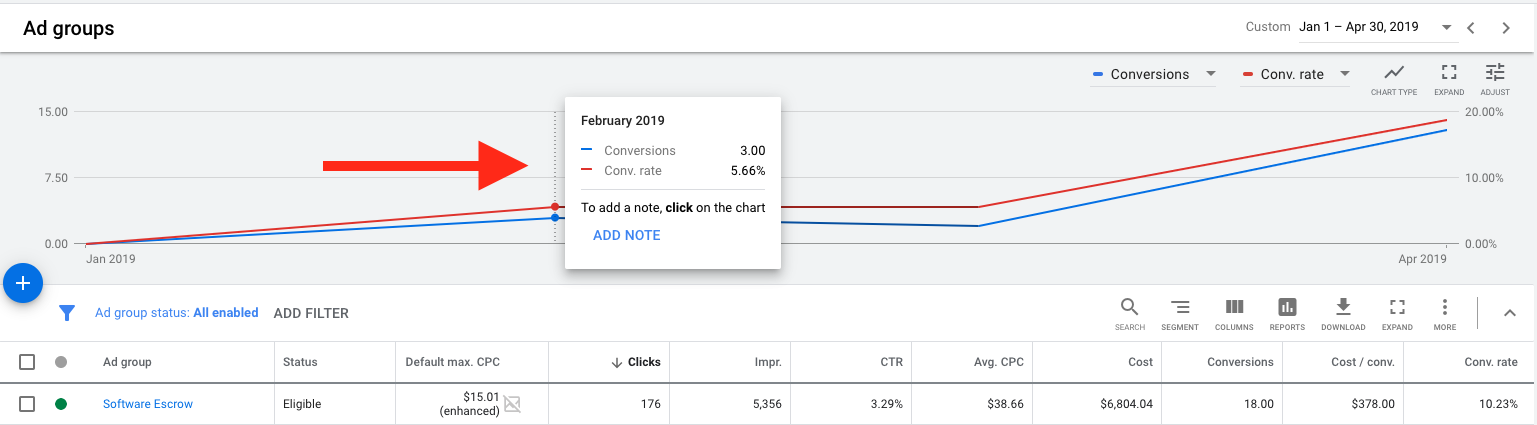
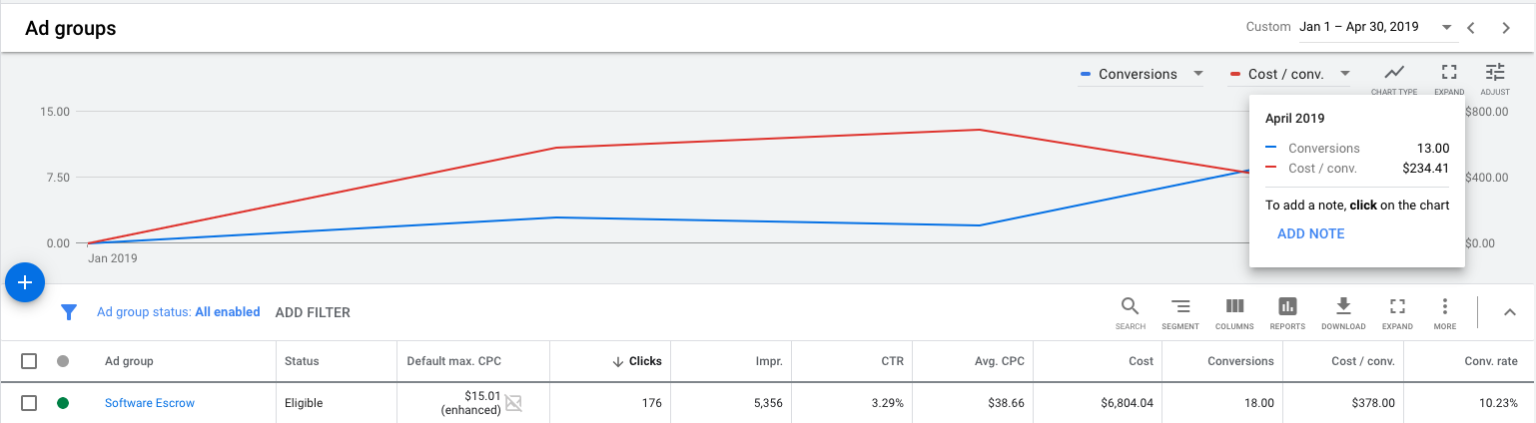
Sometimes it pays to go against conventional wisdom…
19. Get to target ROAS bidding as quickly as possible for paid campaigns
Ad platforms like Google Ads (formerly Adwords) and Facebook Ads have been rapidly improving their Machine Learning algorithms over the past few years and it definitely shows.
So if you’re spending budget on paid campaigns on either channel, I would strongly recommend a) getting very diligent about attribution and making sure your conversions are being tracked properly so you can optimize bids around them and b) move to a target ROAS bid method as quickly as possible.
This applies primarily to SaaS products offering a free trial, have lower ticket pricing, and a low-touch sales process. Think MailChimp, as an example.
The goal of PPC campaigns for products like these are simple, to get free trial sign ups.
Because of that, most B2B SaaS marketers will set up one conversion to track for their campaigns, which is….
You guessed it! Free Trial Sign Up Completed!
Here’s the kicker; most free trial users don’t convert to paying customers.
So if the average customer value is low, click costs are moderately expensive, and conversion rate from free to paid is low, how do you ever run profitable PPC campaigns?
Simple…bid optimizations focused on conversion value.
If you were to use a tool like MixPanel to analyze in app user behavior, you’d most likely learn that the majority of the users who do convert from free to paid have some common traits on how they engage with the product prior to paying for it.
For example, most free trials from SaaS products give users access to the full feature set.
That means there may be a dozen or more “micro-conversions” users can complete while using the product.
Here’s an example of one of our clients, a pre-employment testing platform, that offers a 14-day free trial to all of its users.
Of course, we track free trial registrations, but the reason our campaigns have been able to scale and are so successful is due to the fact that we track 15 other conversions as well, the majority of them being actions they take while in the app.
Our client allows their users to create assessments, invite candidates to take assessments, name assessments, etc.
What we found by analyzing MixPanel data is that some of those actions are higher indicators of purchase intent than others.
With that in mind, we created conversions for each action, and then assigned a superficial value to each one that is directly related to its value in assisting in converting free trial users to paying customers, as you can see in the screenshot below.
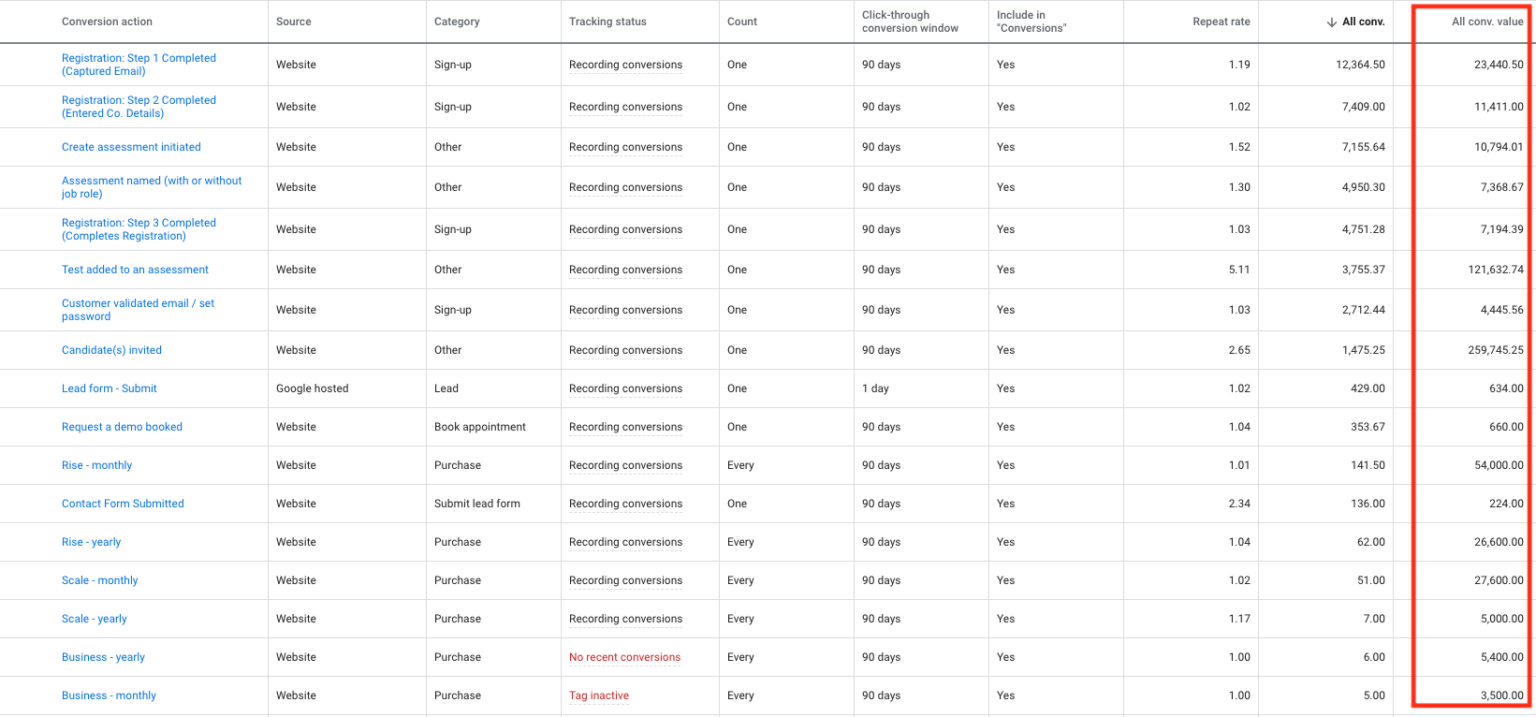
The conversion “Create assessment initiated” isn’t all that important in contributing to converting free trial users to paid users, so we assigned a value of 1.
On the flip side, the conversion “Candidate(s) invited” is extremely important in leading to sales, so we assigned a value of 185.
Once we created each conversion and assigned the appropriate value to it, we then closely began monitoring the Conv. Value/Cost metric.
After we gathered enough data, we then moved to Target ROAS bidding, with an objective of getting a 300% return on our ad spend.
Several months later, we’re averaging nearly 5x ROAS and scaling the account.
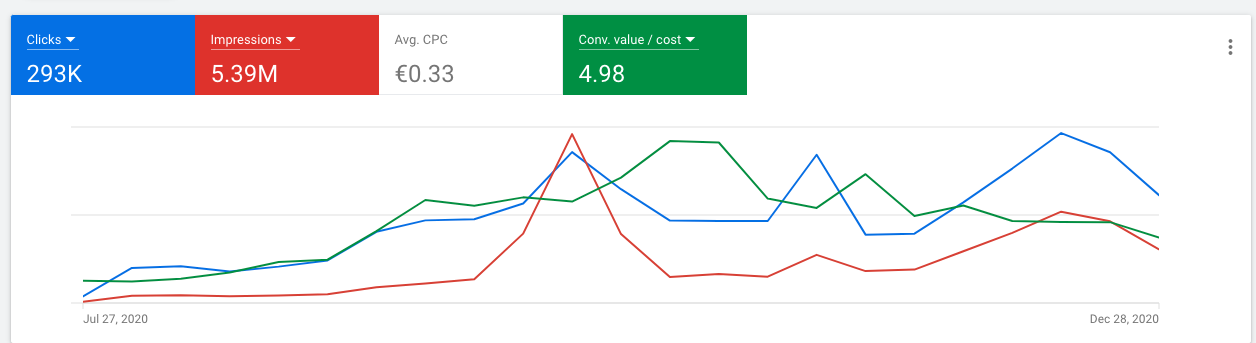
20. Use dynamic image insertion for cold email campaigns to increase click rate
Cold email is a staple SaaS marketing strategy for thousands of new companies.
It’s inexpensive and, potentially, highly effective, making it an ideal growth channel to test for virtually any business.
The issue is that everyone is doing it…including your competitors.
That can make it super difficult to stand out amongst the crowd.
We’ve long been believers here at SaaS Hero that just because cold email recipients don’t reply right away, doesn’t mean they aren’t interested in what you’re selling.
With that in mind, it’s logical to benchmark the success of your cold email efforts with more than just replies as the main KPI.
One of our favorite metrics to track is click rate.
Since open rates can be somewhat superficial (good headlines aren’t the same as good offers), click rates are a much better indicator of quality engagement.
That’s why we love a tool called Lemlist, mainly for one particular feature…
…Dynamic image insertion.
In a nutshell, Dynamic image insertion allows you to send extremely personalized emails at scale. For example, you can load the url of your prospects website into their contact record in Lemlist, and then auto-magically display a picture of their website inside the body of your email.
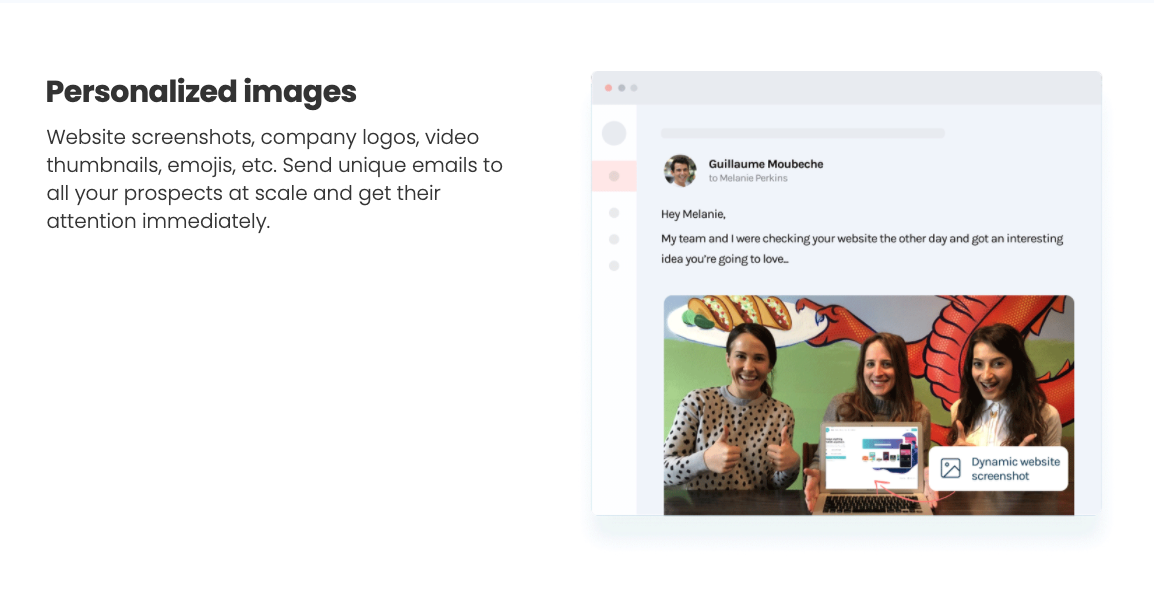
**Here’s a snapshot from Lemlist’s website re: Dynamic image insertion
Using this tactic, we were able to achieve insanely high click rates for one of our clients.
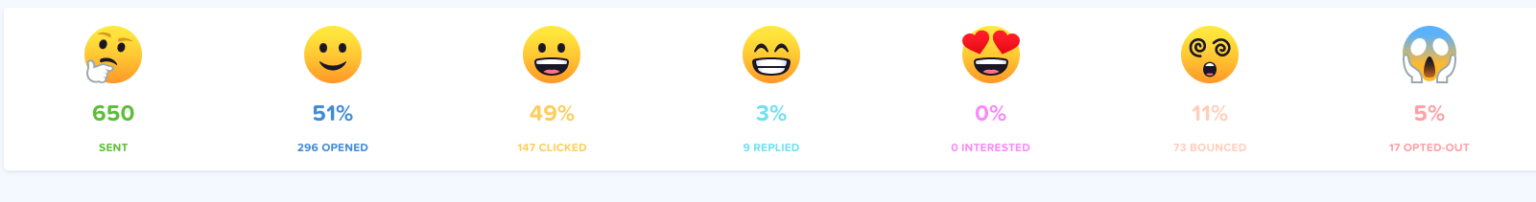
Using that data, they were able to segment their list for subsequent email campaigns to their most engaged prospects.
21. Use merge tags on every link you send in every email campaign
One of the most useful insights we get on our best sales prospects is done through perhaps the most simple data hack in the history of mankind that 99.9% of SaaS marketers aren’t using…
….appending the email merge tag to every link shared via email.
Let’s say you generate leads via promoting lead magnets (eBooks, webinars, etc.) that you then nurture with subsequent content via email afterwards.
If you’re currently doing this, then you know that there is a gap in the data you receive from your email marketing platform and Google Analytics (unless you’re using a sophisticated marketing automation platform….btw, check out our $0 Marketing Automation Tech Stack Hack here).
For example, you know how many clicks you’ve gotten, your open rates, etc., but you don’t really know what those prospects did after they clicked.
Using an email merge tag appended to your links fixes all of that.
Every email marketing solution on the market today uses merge tags, so it doesn’t matter who you’re sending email through; this will work for you.
If the link your sending to your prospects in your emails currently looks like this…
You should update it to look like this…
www.saasproduct.com/blog/?email={{email}}
***Please keep in mind that you’ll have to figure out how your specific email marketing platform labels merge tags. Each one is different, but a quick Google search should help you figure it out in no time***
Once you update all your links in your email templates, you can then navigate to Behavior ? Site Content ? All Pages in Google Analytics and find your low hanging fruit opportunities.
As you can see in the screenshot below, we simply need to search the “@” symbol, sort by Average Time On Page, and then there you have it…all of your leads that are actually spending time engaging with your content.
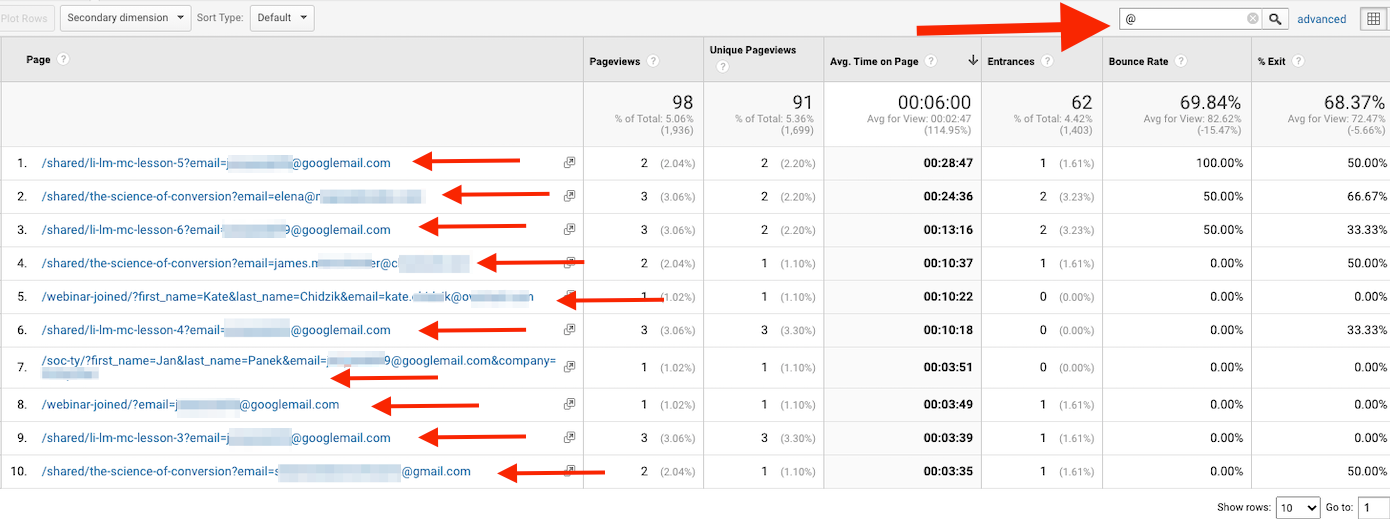
If you want an even more granular layer of data, try adding session recording to your website and see exactly how your prospects are engaging with your content.
Summary
2023 is your year to scale up your lead generation efforts. The marketing woes (amongst other 2022-related woes) of 2022 are over. Leave them in the past. Be thankful that you learned something, keep a positive mentality about achieving your goals and keep pushing forward.
The lead gen strategies I outlined here 100% work if executed on properly. In order to be successful with them, you don’t have to use all of them or only 1 of them. The key is to identify those that you believe will have the biggest impact and test them vigorously.
Running these marketing strategies all in parallel is the best case scenario, but may prove to be quite time-consuming.
If that’s the case, let’s set up a quick discovery call to see how we may be able to help you scale your campaigns up as quickly and effectively as possible.

